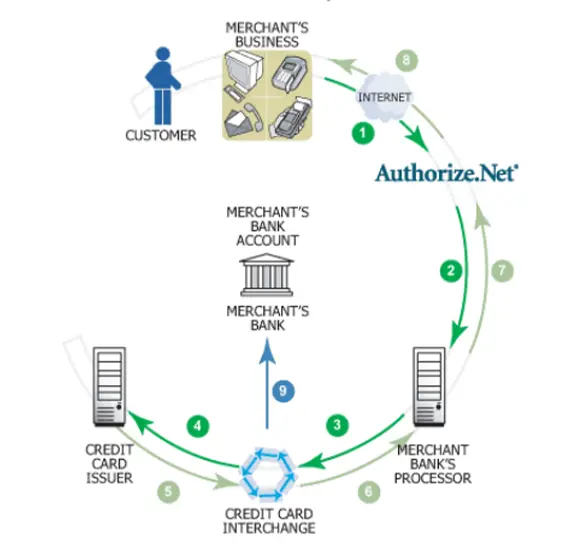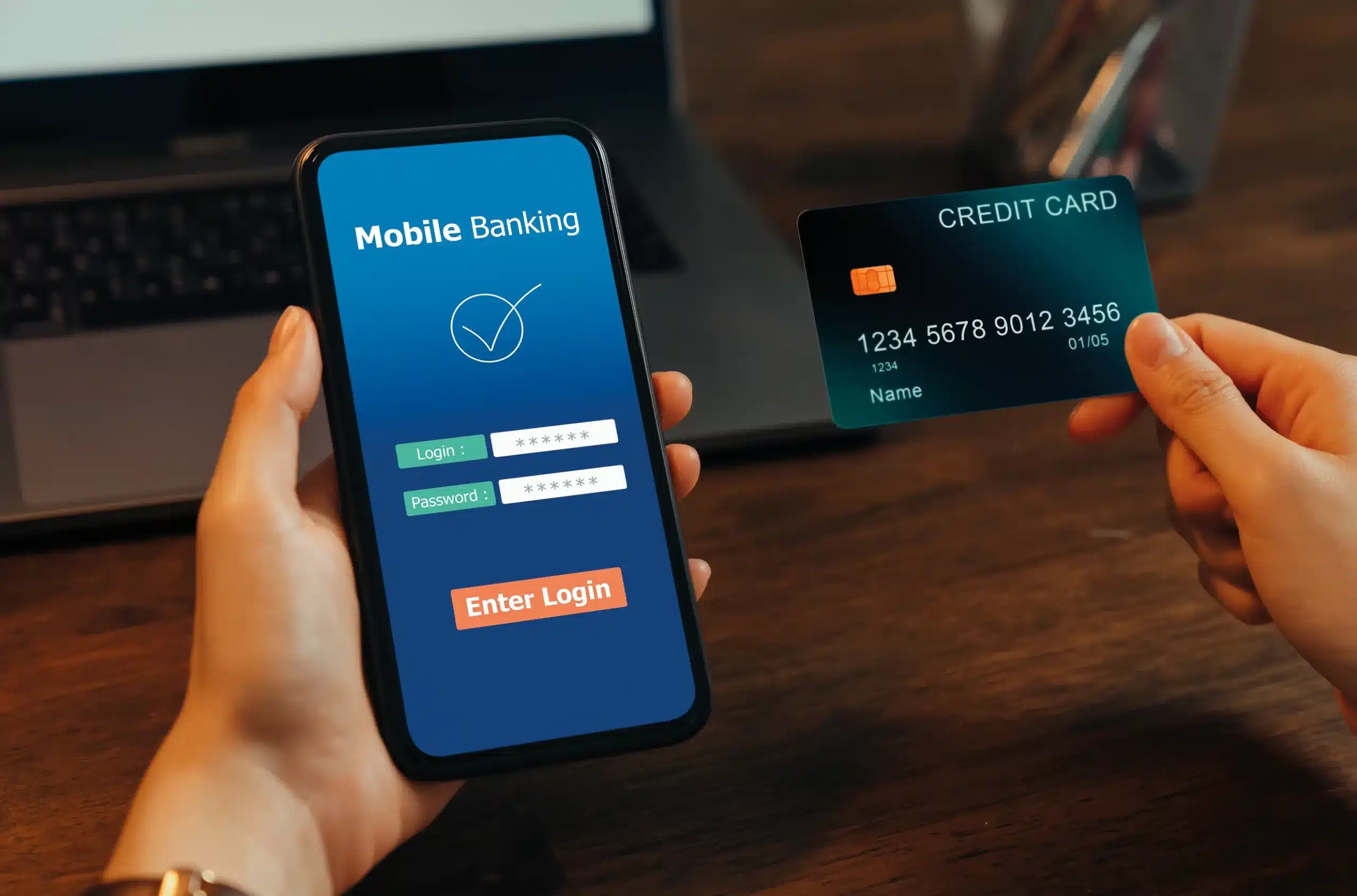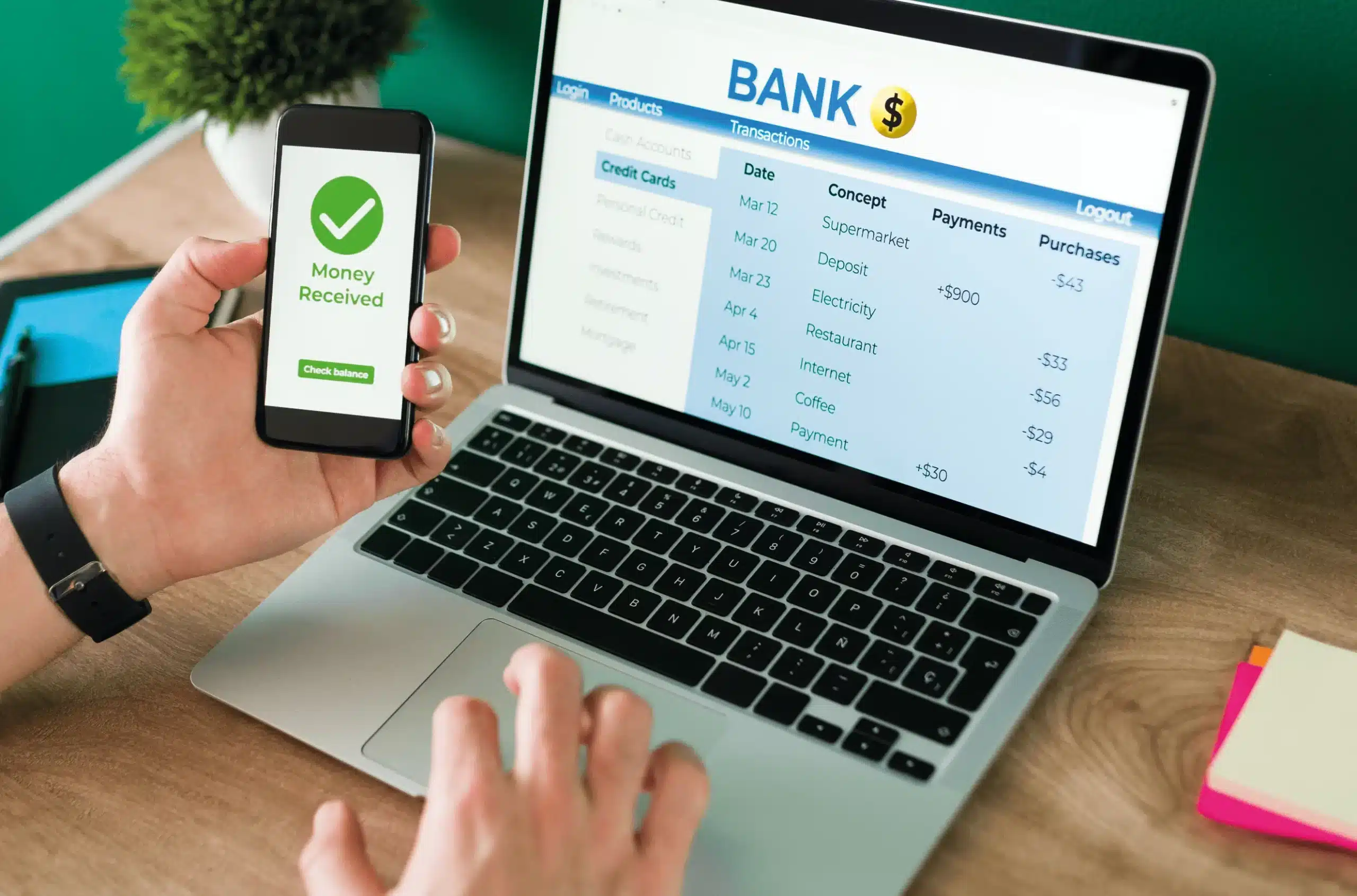Web Merchants
Web Merchants are recommended to use Advanced Integration Method (AIM). AIM utilizes industry standard encryption technology. This ensures that all transactions are carried out securely. Additionally, AIM also gives merchants a good degree of control over the transaction process.
For web merchants looking to customize the interface and experience of payment gateway, Simple Integration Method (SIM) is the ideal choice. It offers customizable features, along with safe and secure payment processing services.
Web merchants with limited web development resources can choose from over 90 Authorize.Net certified shopping carts. These shopping carts are internet-based companies that provide secure payment form solutions for merchant websites, ensuring compliance with Authorize.Net standards. This convenient option simplifies the integration of payment processing, making it easier for merchants to offer a seamless shopping experience without needing extensive development resources.
Mail Order/Telephone Order Merchants
MOTO merchants can log into the Authorize.Net Merchant Interface. From there, they can enter information through our virtual terminal or use the batch upload option to submit transactions for processing.
Both Virtual Terminal and Batch Upload are features included in the Authorize.Net Payment Gateway. Multiple users feature is also available on the payment gateway account. Multiple users can access the payment gateway account from one network or call center.
Both AIM and SIM connection methods are supported.
Retail Merchants
POS solutions or devices purchased by retail and mobile merchants are pre-integrated with the Authorize.net Payment Gateway.
Retail and mobile merchants may purchase certified POS solutions or devices that are already integrated with Authorize.Net Payment Gateway. The installation is managed by the POS solution provider, who may be the hardware manufacturer, software provider, or reseller. POS Solutions Directory is available for easy access. Merchants looking to directly integrate with the payment gateway may use the card present connection method.
There are many benefits of using certified POS solutions or devices, including faster checkout, cost savings with IP-based transaction processing and easy integration with proprietary applications.
Merchant Interface is a secure website where merchants manage transactions, adjust their account settings, and review reports. It is accessible from any computer. All that is required to access the Merchant Interface is an internet connection and a web browser. No software is required.
Merchant Interface
Using the Merchant Interface, merchants can:
- Submit, review and cancel transactions. Using the virtual terminal, merchants can process payments or issue refunds. Multiple transactions can be uploaded in one go using the Batch Upload. Transaction history can be easily retrieved using date, credit card number, or customer name.
- Adjust the settings of their account regarding transaction handling, security and response. Merchants can also sign up for additional services and receive important announcements through it.
- Review reports, regarding payment tracking and billing activity. Reports can be downloaded easily. Reports on different types of transactions, as well as billing and payment history is available.